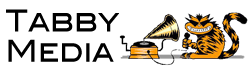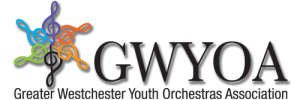GWYOA Winter Concert 2014
Download complete playlists for ITunes:
| Westchester Elementary Strings | Download .zip file of masters | Download Playlist .xml file |
| Westchester Junior Strings | Download .zip file of masters | Download Playlist .xml file |
| Westchester Youth Symphony | Download .zip file of masters | Download Playlist .xml file |
Download or play individual files:
Westchester Elementary Strings
Bernard Klinger, conductor
| Selection | Hi-Res File | mp3 file |
|---|---|---|
| Concerto in D Vivaldi |
Listen | Download | Listen | Download |
| Evening Prayer Humperdinck |
Listen | Download | Listen | Download |
| Rondeau Purcell |
Listen | Download | Listen | Download |
| Chaconne Purcell |
Listen | Download | Listen | Download |
| Allegro in C major Mozart |
Listen | Download | Listen | Download |
| March from the Nutcracker Tchaikovsky |
Listen | Download | Listen | Download |
| Spiritus Gruneisen |
Listen | Download | Listen | Download |
Westchester Junior Strings
Jacqueline Stern, conductor
| Selection | Hi-Res File | mp3 file |
|---|---|---|
| Sinfonia no. 1 – Allegro Stamitz |
Listen | Download | Listen | Download |
| Sinfonia no. 1 – Larghetto Stamitz |
Listen | Download | Listen | Download |
| Sinfonia no. 1 – Presto Stamitz |
Listen | Download | Listen | Download |
| Serenade in G minor Kalinnikov |
Listen | Download | Listen | Download |
| String Quartet in A minor – Minuetto Schubert |
Listen | Download | Listen | Download |
| Serenade op. 11 – Preludium Wiren |
Listen | Download | Listen | Download |
Westchester Youth Symphony
Vincent Lionti, conductor
| Selection | Hi-Res File | mp3 file |
|---|---|---|
| Overture from "The Abduction from the Seraglio" Mozart |
Listen | Download | Listen | Download |
| Andante from Symphony No. 5 Tchaikovsky |
Listen | Download | Listen | Download |
| Fugue in g minor Bach |
Listen | Download | Listen | Download |
| Overture from "Semiramide" Rossini |
Listen | Download | Listen | Download |
| Entrance of the Gladiators Fucik |
Listen | Download | Listen | Download |
| Syrinx Debussy Mindy Kaufman – flute |
Listen | Download | Listen | Download |
| Allegro from Concerto for Flute in G major Mindy Kaufman – flute |
Listen | Download | Listen | Download |
Instructions for downloading files and importing a playlist into Itunes:
1. Download the 2 links for the orchestra you want (they are at the top of this page). One is a zip file of all the master recordings. The other is the playlist xml file, containing the order, title, composer and performer information. Place them somewhere convenient, like your desktop.
2. Un-zip the zip file (usually just by double-clicking it). You should shortly have a folder full of .mp3 files.
3. If you do not already have Itunes on your computer, click here to download it from the Apple web site. Install the program.
4. Open Itunes.
5. Go to File>Add to Library (command-O on Macintosh). Navigate to your folder of mp3 files. Choose them all (shift-click). Click <Open>. The files are now added to your library.
6. Go to File>Library>Import Playlist. Navigate to your .xml file that you downloaded. Select it and click <Open>. You now should see on your Itunes screen, in the left pane, a playlist for the orchestra you selected. The selections should be in order, with the correct titles and composer info. You may have to tweak Itunes a bit to get the desired info to display, but it is there.
From here, you can use your playlist to listen, share, or burn a regular audio CD. Enjoy!